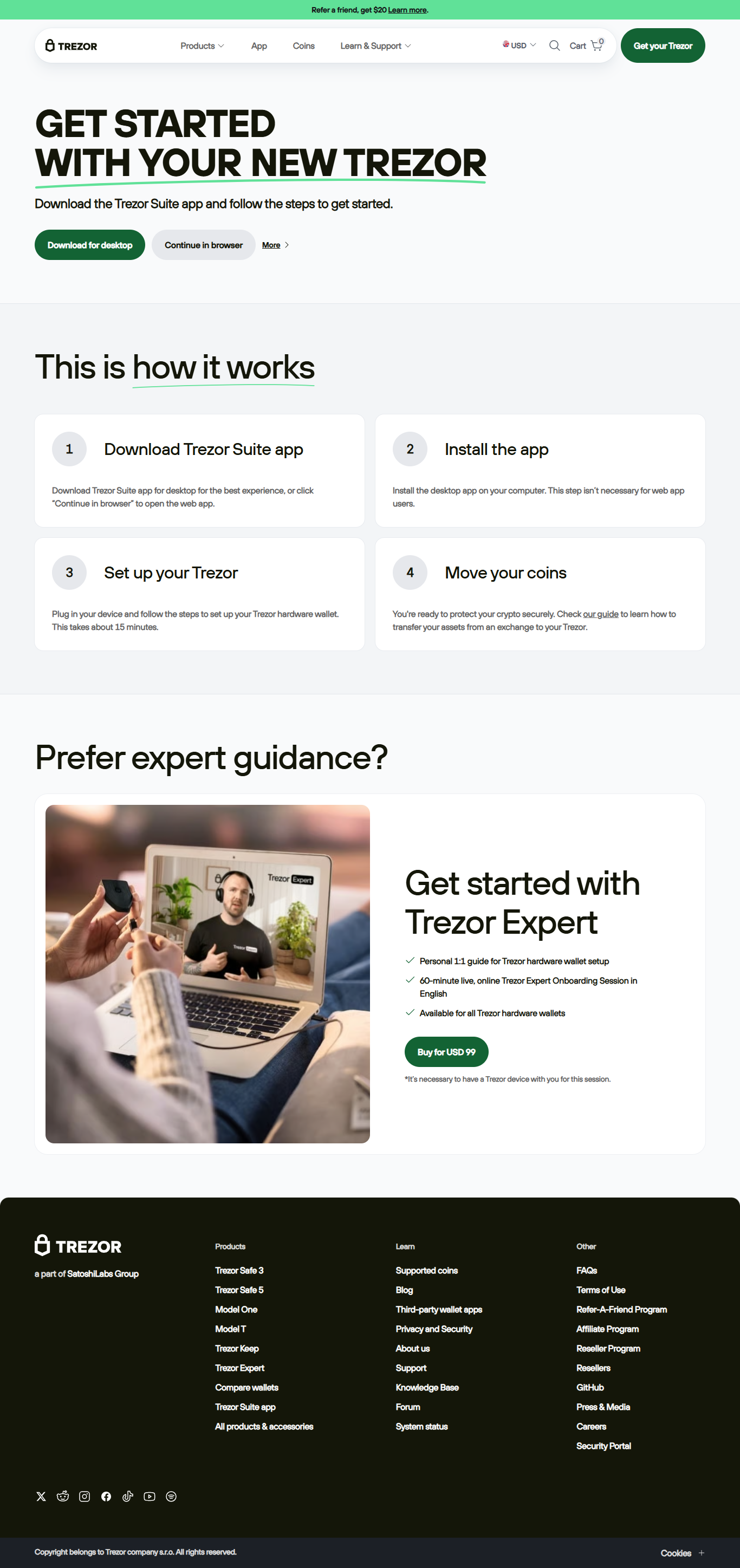Trezor Login: Redefining Security in the Crypto World
In a landscape filled with cyber threats and digital uncertainty, Trezor Login emerges as the gold standard for protecting your cryptocurrency through offline, hardware-based authentication.
🔒 What Makes Trezor Login Unique?
Unlike traditional login systems that rely on servers or cloud authentication, Trezor Login leverages your hardware wallet to grant secure access without ever revealing your private keys. Each login is verified through your Trezor device, meaning even if your computer is compromised, your assets remain untouched.
This system transforms the way users interact with crypto platforms — you don’t need to remember complex passwords or rely on exchange custodians. Instead, your device becomes your gatekeeper, ensuring every action requires your physical approval.
1. Hardware-Level Protection
Trezor keeps your keys stored on a secure microcontroller chip that never connects to the internet. This makes it immune to online threats and phishing attacks.
2. Seamless Integration
Compatible with leading wallets and DeFi apps, Trezor Login allows you to confirm transactions securely using USB or WebHID — no special drivers required.
3. No Centralized Dependence
Your authentication process is decentralized — you hold complete control. No central server can reset your credentials or intercept your actions.
⚙️ How to Log in with Trezor Step-by-Step
- Connect your Trezor device via USB or compatible cable.
- Launch Trezor Suite or open a supported application that allows Trezor authentication.
- Click the “Login with Trezor” button on the platform’s interface.
- Confirm the login request on your device by verifying the displayed message.
- Enter your PIN or passphrase directly on your Trezor screen to complete authentication.
Once approved, you’ll access your crypto dashboard instantly — no passwords, no phishing risk, and no reliance on third-party verification.
📚 The Technology Behind Trezor Login
Trezor devices use advanced cryptographic protocols to create a secure handshake between your hardware wallet and the login portal. This process involves signing a unique challenge — a digital fingerprint — that can only be verified using your private keys stored inside the device. It’s an elegant balance between accessibility and unbreakable security.
Even the most advanced malware can’t bypass this process, because Trezor’s firmware is open-source, audited, and designed for transparency. Every line of code undergoes community scrutiny to ensure integrity and reliability.
💡 Expert Tip: Leverage Hidden Wallets
Advanced users can create “hidden wallets” using unique passphrases. Each passphrase generates a distinct wallet space, invisible to anyone without that extra layer of authentication. It’s a clever way to add another level of anonymity and asset protection.
📊 Trezor Login vs Conventional Authentication
| Feature | Trezor Login | Traditional Login |
|---|---|---|
| Private Key Storage | Offline on hardware | Online or in browser memory |
| Security Model | End-to-end device encryption | Server-side password validation |
| Phishing Resistance | High — device verifies each action | Low — depends on user vigilance |
| Recovery Options | Seed phrase and passphrase | Email or central admin reset |
🧩 Security Philosophy Behind Trezor
Trezor embodies the essence of crypto ownership: self-custody. Its design ensures that no intermediary can access or alter your digital wealth. The login mechanism doesn’t depend on stored passwords or cookies — instead, it uses cryptographic proof-of-ownership, verified in real time by the user’s physical interaction.
This philosophy aligns with blockchain’s core principle: decentralization. You own your data, control your access, and safeguard your wealth without relying on centralized infrastructure.
💬 Frequently Asked Questions (FAQ)
1. Do I need an internet connection for Trezor Login?
Yes, but only to access the platform. Your private data never leaves the Trezor device, even when connected.
2. What if I forget my PIN?
You can recover your wallet using your recovery seed. Always keep your 12–24-word seed phrase stored offline in a secure place.
3. Can Trezor Login be used on multiple devices?
Absolutely. You can authenticate using your Trezor device on any compatible computer without installing additional software.
4. How often should I update Trezor firmware?
Regularly. Firmware updates improve compatibility, introduce new features, and reinforce protection against emerging threats.
“Every Trezor Login is a reminder that your crypto belongs only to you — not the internet, not the exchange, but you.”
🏁 Final Thoughts: Embrace the Trezor Login Revolution
In a world where digital identities are constantly under siege, Trezor Login provides an elegant, bulletproof solution for crypto users. It’s not just a login — it’s a movement toward full self-sovereignty.
By integrating hardware-based authentication into your crypto life, you’re ensuring that your wealth, identity, and future remain yours alone. The simplicity of plugging in a device belies the immense sophistication behind the scenes — a blend of cryptography, open-source engineering, and user empowerment.
Empower your crypto journey. Choose Trezor Login — where security meets independence.